Best WiFi Extender in UAE – Boost your Range[2022]
جدول المحتويات
Are you tired of WiFi dead zones in your office/home? The best WiFi extender in UAE increases the signal coverage of the main WiFi router by rebroadcasting the WiFi signal. It is of great help in big houses and offices in UAE. Hence the best WiFi extender is a must. The reason behind weak WiFi is that your router is not able to cover the whole area in your house/office. In some areas, the signal is weak or too poor. And in some areas, there will be a dead zone. WiFi extender is also known as WiFi range extender. Basically it is a WiFi signal booster. In other words, it acts as a WiFi enhancer like WiFi repeater.
Related: Best WiFi Extender in Saudi Arabia

Quick List Table
Jump to Detailed Reviews
Important Features for a WiFi Extender
Just like any other home appliance or gadget. You also need to consider certain factors before you purchase the best WiFi extender in UAE. Below lie the important features/factors with a detailed explanation so as to give you a clear understanding. This will not only make your purchasing process easy but also help you in the long run.

802.11ac Support
It is of utmost importance to purchase a WiFi extender that is compatible with the WiFi standard of the existing router. Hence, it’s about compatibility. The latest WiFi standard is IEEE 802.11ac. Moreover, the difference in speed as compared to its previous WiFi standards is massive. So, your WiFi router can have any of these standards i.e 802.11 b/a/g/n/ac/ad. And the WiFi extender that you purchase should also be supporting that standard.
Furthermore, an 802.11ac wireless network extender will also support any router having lower standards. Hence, you should always opt for an extender that supports the WiFi standard of your router or higher. So, if you have a higher standard extender and a lower standard router. It really doesn’t matter. The signal speed will get an instant boost.
MU-MIMO Support
One of the latest technologies found in WiFi routers and WiFi extenders is the MU-MIMO. MU-MIMO stands for Multi-User Multiple Input Multiple Output data streaming. Its main advantage is that it offers a better WiFi experience while connected to a wireless network. Hence, you need to ensure that your WiFi router, as well as your WiFi extender, support the MU-MIMO technology. As its name suggests, it sends large amounts of data to multiple users at once. Thus, it is extremely beneficial in cases when you’re streaming high-quality videos or watching movies on a wireless network.
Additionally, it also makes your wireless network better, since it can connect multiple devices at once. Therefore, if your WiFi router or WiFi extender has multiple antennas. Then it can use this technology with ease for streaming data to multiple users at once.
Single or Dual Band
The router has either a single band or dual-band configuration. The configuration depends upon the router model. The single band supports only 2.4GHz frequency of transmission. On the other hand, the dual-band supports both 2.4 and 5GHz frequencies. Moreover, the 2.4GHz frequency is for longer range and the 5 GHz frequency is for a faster speed. Thus, if you have a dual-band router, then you have to purchase a dual-band extender. If you don’t do so, then the speed will be lower when extended.
In addition, a dual-band extender is extremely useful when you want to stream videos. Single-band is for light loads. The 5GHz band is cleaner and less crowded, thus offering you a smoother wireless experience. Additionally, if your router supports the MU-MIMO data streaming technology. Then you should also opt for an extender that supports the same. This will increase/improve performance while sending data to multiple clients at once. Rather than doing it sequentially. However, in comparison to 5GHz signals, 2.4GHz offers a much higher range. Since it can penetrate the walls in your home/office without any hassle.
Model: RE305

- High-Speed Dual Band: This WiFi extender enables you to keep more devices connected at the same time. Thanks to its 2.4GHz 300Mbps and 5GHz 867 Mbps dual bands.
- You can use the 2.4GHz band to send an email and browse the web.
- The 5GHz band is recommended for gaming and HD streaming.
- Ethernet Bridge: With an Ethernet port, this device can function as a wireless adapter to connect wired devices such as desktop, gaming consoles, Blu-ray players, and Internet TVs. Apart from this, the device can also share the wireless network as well.
- Intelligent Signal Light: Bye-bye guesswork!! Avail the perfect location at a glimpse. With the help of the intelligent signal light, you can quickly find the best solution to install this device. As well as the optimal WiFi coverage by showing the signal strength.
- The blue light indicates a good connection.
- On the other hand, the red light indicates that it’s too far away from the router.
- Built-in Access Point Mode: Simply plug the Ethernet cable into its Ethernet port. This will easily transform your wired Internet connection into a dual-band wireless access point. Hence, this device is more than just a wireless range extender.
- Free Tether App: The TP-link Universal Dual Band WiFi extender works with all Wi-Fi routers. With the help of the TP-Link’s free Tether app, you can set up the range extender from any Android or iOS device in minutes.

Additional Benefits:
- Easy to Use Interface: Tether app’s simple to use layout lets you quickly access WiFi settings. These settings include guest, privileges, scheduling, and device management right from your smartphone.
- Advanced Network Management: This feature-rich Tether app offers you hassle-free installation. And it also provides you access to advanced network management. Benefit all this at your fingertips.
- Compact: The compact miniature size of this device and wall-mounted design makes it easy to deploy and move flexibly.
- Sharp Memory: The profile function remembers the previously paired wireless networks. Hence, you won’t find the need to reset the device while changing the paired router. Thus, you can easily unplug and plug it anywhere while extending the wireless signal.
- Expand Your Wi-Fi Coverage Easily: This WiFi extender connects to your Wi-Fi router wirelessly.
- Next, it strengthens and expands its signal in areas that it can’t reach on its own.
- Moreover, it reduces signal interference to ensure reliable Wi-Fi coverage throughout your home/office.
- Price: Tp-Link Universal Dual Band WiFi Extender is available approximately for AED 115.
Specifications:
Type: Wall-Plug (Plug In)
Wireless Type: 802.11ac/b/g/a/n
Number of Ethernet Ports: 1
Frequency Band: Dual Band, 2.4 GHz band (300 Mbps) and 5 GHz band (867 Mbps)
WiFi Speed/Data Transfer Rate: Up to 1200 Mbps AC
Model: RE650

- Beamforming Technology: Firstly, this technology sends the targetted WiFi signal to individual devices for stronger connections.
- 4-Stream Dual Band WiFi: This device reaches industry-leading maximum speeds of up to 800 Mbps on 2.4 GHz and 1733 Mbps on 5 GHz.
- It does this by using 4-Stream and TurboQAM technology to boost its WiFi bandwidth.
- Additionally, this offers the necessary performance to support your most demanding online applications. These include 4K streaming and gaming.
- Gigabit Ethernet Port: This enables you to connect a wired device such as a computer, game console or smart TV. By doing so, it fulfils its purpose of creating a fast, reliable and wired connection.
- Intelligent Signal Light: Say bye to guesswork! Since the intelligent signal light plays a role in determining the best location for optimal WiFi coverage. It does this by indicating the signal strength in the current placement of the device.
- If the blue light glows, then it indicates that the signal strength is strong.
- On the contrary, if the red light glows that means it’s too far away from the router.
- MU-MIMO Technology: Due to this technology, this device can serve up to 4 devices at once. Thus, it sends data to multiple devices, reduces wait time and increases WiFi throughput greatly for every device. Furthermore, because of MU-MIMO, this WiFi extender works up to 4x faster in comparison to the traditional AC range extender.

Additional Benefits of Tp-Link Ac2600 Universal Dual-Band Extender
- Intelligent Processing Engine: This balances the demands of the devices in order to keep their connections uninterrupted and fast. Moreover, it sends the WiFi traffic to the dedicated processors. Additionally, the powerful dual-core CPU handles the rest.
- AP Mode: The AP mode creates a new WiFi access point. This, in turn, enhances your wired network with Wi-Fi capability.
- TP-Link Tether App: Now, you can easily access and manage your network using any Android or iOS mobile device in minutes.
- Thanks to the free Tether app from TP-Link, you can set up the range extender with ease.
- Besides the hassle-free installation, it also gives access to advanced network management.
- Ultimate Compatibility: Extend high-performance WiFi across your house. It helps you extend the range of any WiFi router or wireless access point.
- Built-in Access Point Mode: This device is more than just a WiFi range extender. Here’s how. Just plug an Ethernet cable into its Ethernet port. This will easily turn your wired Internet connection into a 4 x 4 MU-MIMO dual-band wireless access point.
- Drop-Free and Seamless Dual Band Connections: If 1 of the main router’s dual bands drops suddenly. Or in case the main router can only deliver a single band. Then this device still provides stable dual-band connections. Thus allowing you to enjoy stable and drop-free experience on all your devices.
- Price: Tp-Link Ac2600 Universal Dual Band Extender is available for around AED 330.
Specifications:
Type: Wall-Plug (Plug in)
Wireless Type/Standard: 802.11ac/n/g/b/a
CPU: 880MHz Dual-Core
WiFi Coverage: 14,000 sq. ft.
Gigabit Port: 1
External Antennas: 4
Frequency Band: Dual Band, 2.4 GHz band (800 Mbps) and 5 GHz band (1733 Mbps)
WiFi Speed/Data Transfer Rate: Up to 2600 Mbps AC
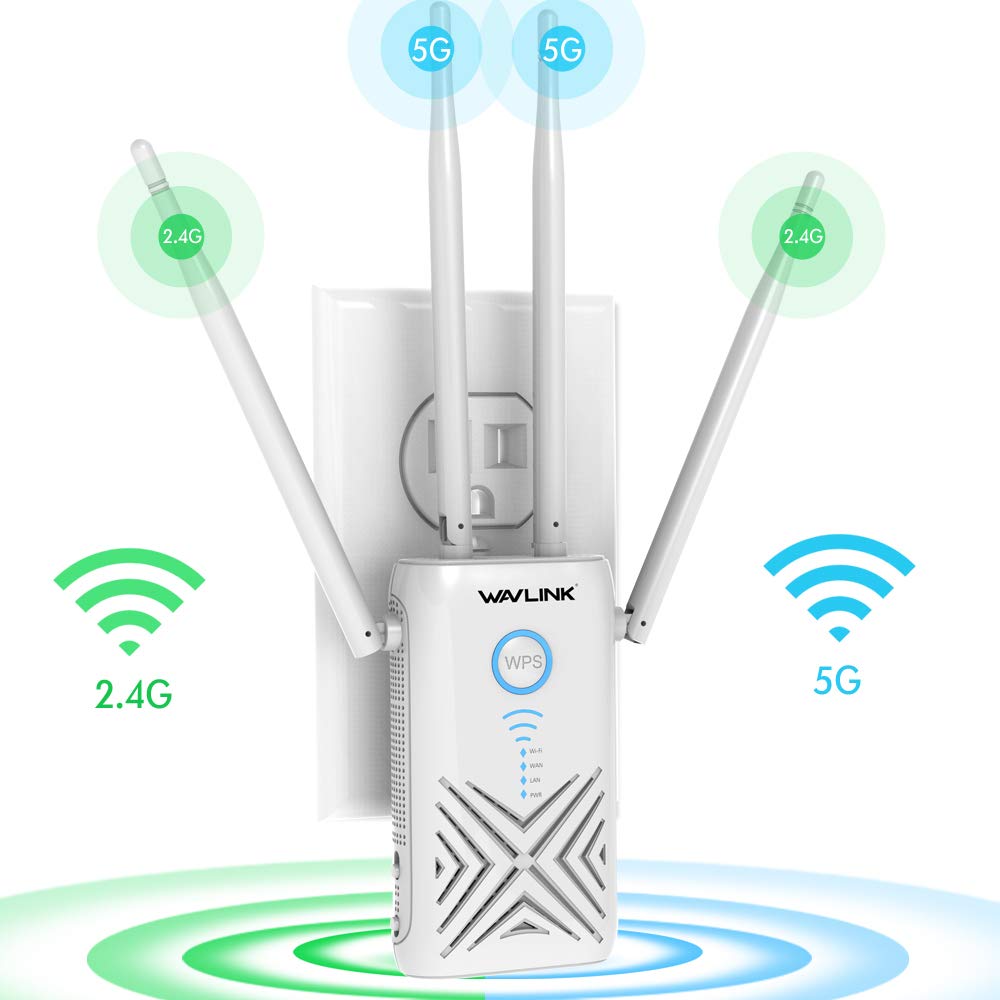
- Boost your Coverage: Beamforming technology and 4 high gained antennas work together to cover larger homes. They do so by directing stronger WiFi signals to the specific location of each device. Thereby helping in eliminating dead zones and buffering.
- 802.11ac Technology: Firstly, this device expands your existing wireless network. Secondly, it eliminates dead spots with high-performance antennas and 802.11ac technology.
- Maximum Heat Dissipation: Due to the ventilation holes from every side. It enhances stability during the working process and extends its life. Thus, providing maximum heat dissipation.
- WPS Support: The users can set up and secure a personal Wi-Fi network in minutes. This is with the help of the WPS Support and simple configuration. Hence, you can avail wireless security at a push of the WPS button.
- Gigabit Ethernet Wired Network: Besides wireless connectivity, it enables you to establish a secured wired connection. With speeds up to 1,000 Mbps to a laptop, desktop, or any other device featuring an Ethernet port.
- Smart Signal Indicator: Indeed, an indicator which is very smart. Since it assists in finding the best location for optimal WiFi coverage.

- Access Point Mode: It easily converts your wired Internet connection into a dual-band WiFi network.
- Ultrafast Data Transfer: These Gigabit Ethernet ports offer data transfer speeds that are 10 times faster than a standard Ethernet port. It allows you to connect a gaming console, Blu-ray player, Smart TV, streaming player and more.
- One Switch for Different Applications: Besides its function as a repeater, this device can also work as a wireless access point (AP) or as a router. Just make use of the switch to select what you want.
- Dual-Band Technology: This technology enables you to enjoy lag-free HD video streaming. As well as online gaming, emailing and web browsing with its speed up to N300 + AC867. That too without any interruption.
- Blazing Speed: It works on dual bands at a blazing combined speed of up to 1167Mbps. This includes 300Mbps on its 2.4GHz channel and 867 Mbps on its 5GHz channel. It is ideal for online gaming and streaming experience.
- Price: WAVLINK WiFi Range Extender is available approximately for AED 180.
Specifications:
Type: Wall-Plug (Plug in)
WiFi Speed/Data Transfer Rate: Up to 1200 Mbps AC
WiFi Standard/Wireless Type: 802.11ac/a/b/g/n
Ports: 1 x 1Gbps LAN, 1 x 1Gbps WAN/LAN
Frequency Band: Dual band, 300Mbps on its 2.4GHz channel and 867Mbps on its 5GHz channel
Processor: 800Mbps dual-core processor
Antennas: 2 x 5GHz 5dBi Detachable Omni Directional antenna
Power Supply: Internal DC5V / 2A

- One Key Connection: WAVLINK WiFi extender is virtually compatible with any WiFi router. All you need to do is simply press the WPS button and the installation is complete.
- Strong Signal Through Walls: It is equipped with LNA (Low Noise Amplifier) and PA (Power Amplifier). 575A4 transmits signals through the walls to the corners of the house/office where getting WiFi is next to impossible. Hence, these amplifiers help you to access WiFi without any hassle.
- 2 External Adjustable Antennas: The 2 external adjustable antennas optimize WiFi signal intensity and connection reliability. You can use both the WiFi bands for your HD streaming, gaming, and Alexa devices.
- WPS Quick Setup Button: One key, quick & easy setup with the WPS encryption button. It is easy to install for iPad, smartphones, tablets, and computers.
- Ethernet Port: It enables the extender to function as a wireless adapter in order to connect the wired devices.
- Smart LED Light: A very helpful feature since it indicates the best location to balance coverage. And also in terms of performance.
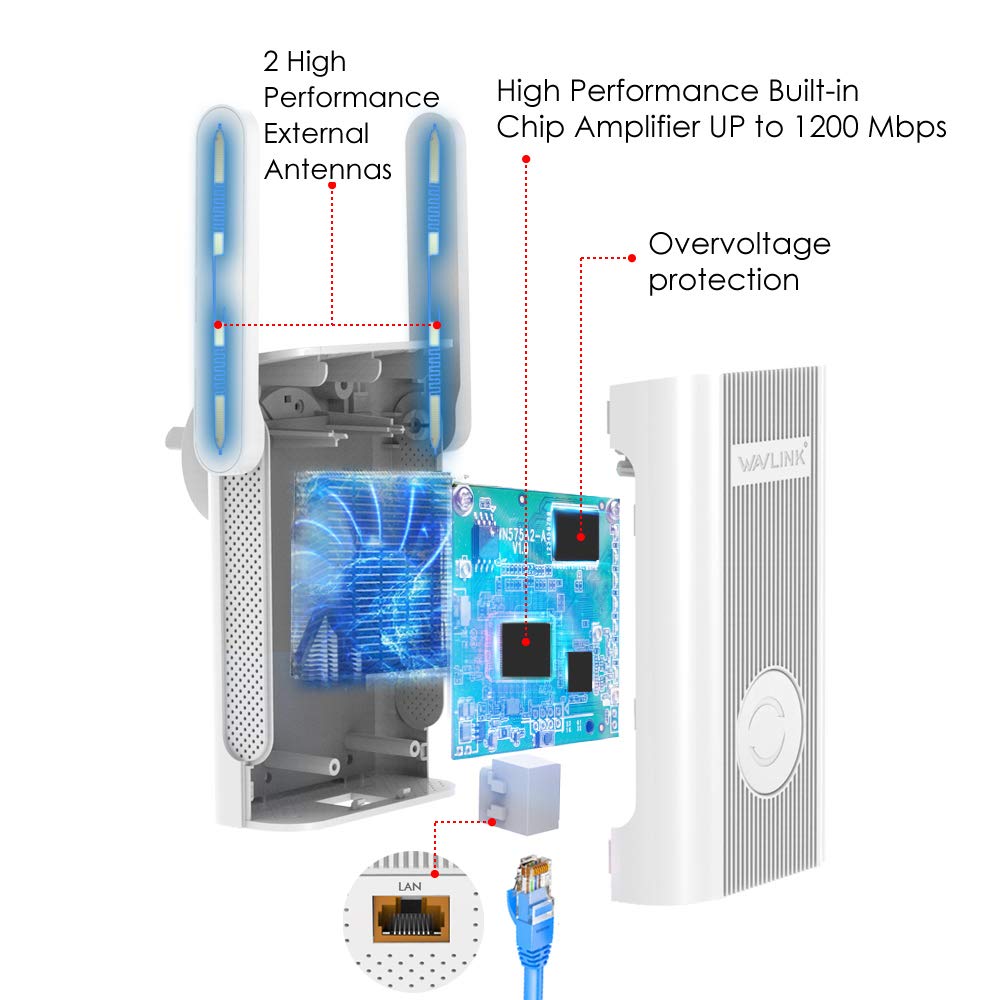
Additional Benefits of WAVLINK WiFi Extender
- Multi Operation Modes: Firstly, this device supports the AP mode. Secondly, it converts a wired network to a wireless network. Thirdly, it also supports a wireless repeater and extends WiFi coverage of an existing wireless network.
- Easy Installation: In order to pair your router with the extender. All you need to do is press the WPS buttons on both. Once you do this, the extender and the router will be connected instantly.
- Dual-Band Technology: The high-power amplifier and beamforming technology empowers the extender. Thus making it offer you a high speed up to 1200 Mbps.
- Hence, you can stream HD videos, transfer large digital files.
- Additionally, you can also move data along at blazing fast speeds.
- High Quality & Reliable: This WiFi extender consists of the most advanced MTK chip to ensure the unexceptional compatibility and stability. Thus, the MTK updated chipset and internal antennas offer better stable signal.
- Price: WAVLINK WiFi extender is available for around AED 105.
Specifications:
Type: Wall Plug (Plug in)
WiFi Standard/Wireless Type: IEEE 802.11b/g/n/a/ac
Frequency Band: Dual-band, 300Mbps (2.4GHz channel) and 867Mbps (5GHz channel)
WiFi Speed/Data Transfer Rate: Up to 1200 Mbps AC
Wireless Security: WPA-PSK/ WPA2-PSK encryption
Antennas: 2x5dBi Detachable Omni Directional

- Visual Signal Indicator: Say bye to guesswork! Since you can receive optimal WiFi coverage without guessing. Simply plug this device in and use the LED signal indicator to find the best location for optimal coverage to extend your network.
- Portable: This device is a portable plug-in adapter that allows you to extend an existing wireless network. All you need to do is place it anywhere in your home. This, in turn, will extend the range of your wireless network.
- Extend Wireless Network: Now you can eliminate poor WiFi performance. With this WiFi extender, you can increase your wireless network coverage with speeds of up to 300 Mbps.
- One-Touch Security: With just a push of a button, you can connect securely.
- Ethernet Port: With the Ethernet port, you can either connect a wired device or create a personal WiFi hot spot.
- Easy to Setup and Use: Push the WPS one-touch configuration button. Next, push the WPS button on your existing WiFi device. And there you go.
- An alternative is to use the QRS app by D-Link on your iOS or Android mobile. This sets up the device with ease without using a computer/laptop.

Additional Benefits of D-Link Wireless Universal Range Extender
- Built-in Setup Wizard: This WiFi extender also features a built-in setup wizard. If you need finer control of wired and wireless settings then this will benefit you.
- Compact and Convenient Design: Featuring a compact design and intuitive setup that makes it perfect for home as well as office use.
- Aesthetics: Its diminutive/mini wall-plug design eliminates the hassle of dealing with power cords. Moreover, its sleek and unobtrusive appearance blends and fits perfectly into any decor.
- Price: D-Link Universal Wireless Range Extender is available for an estimated price of AED 60.
Specifications:
Type: Wall-Plug (Plug in)
Wireless Speed/Frequency Band: 2.4 GHZ (300 Mbps)
Wireless Standard: Wireless N (802.11g)
Antenna Type: 2 Fixed Omni-Directional Antennas
Wired Interface: 1 x Fast Ethernet LAN
Types of WiFi Extenders in UAE
Now that we have seen some of the best WiFi extenders in UAE with their features and functionalities. We shall see the types of WiFi extenders available online and in the market in UAE. The 2 types of WiFi range extenders are table top (desktop range extenders) and plug-in range extenders.
Table Top

A table top extender is also referred to as a desktop range extender. It looks more like a typical router. These extenders can have multiple external antennas along with LAN ports as well as USB ports. It enables you to connect your devices such as the TV, USB devices such as printers and storage devices and the gaming console. Since these table top range extenders have multiple antennas, they offer you a wide signal coverage.
Plug In
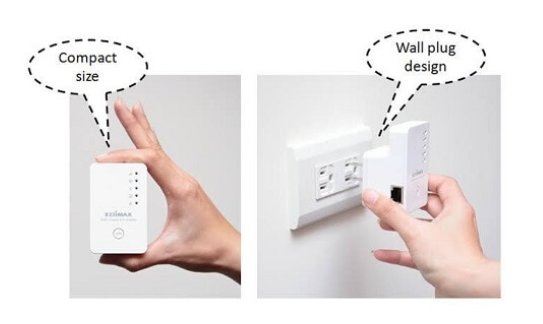
A plug in WiFi range extender is relatively small in size. All you need to do is insert it directly into a wall outlet. Most of these WiFi range extenders possess internal antennas and 1 LAN port. Unfortunately, some of these extenders lack USB connectivity and are therefore less versatile. Hence, you should opt for a plug in range extender with USB connectivity. However, they are more affordable in comparison to a table top (desktop range extender). Also, they have a shorter range in comparison to a table top (desktop WiFi range extender).
Best WiFi Extender Placement
If certain areas in your home or apartment don’t receive a good WiFi signal, then a wireless extender can offer a boost. As a matter of fact, the WiFi extender connects to your existing WiFi at a location that gets a good connection. And then rebroadcasts its own signal thus improving the speed as well as the quality of WiFi connections within its range. So, if you already own a good enough router and just want to improve the WiFi. As well as boost the WiFi signal in 1 or 2 extra rooms, then an extender is the ideal device for you. Keep in mind that the extender needs to be much closer to the router.
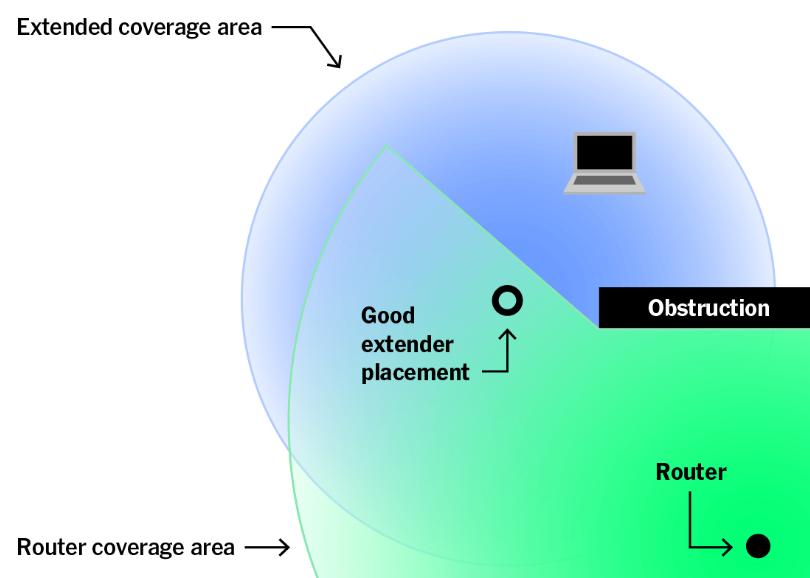
A great extender can improve the speed as well as lower the latency of your network within its current boundaries. Besides the above, it also bounces the signal around obstacles or obstructions like reinforced walls. As well as elevator shafts and foundation slabs. If you still need to make sure that you’re router itself can do the trick and you don’t need a WiFi extender. Then here’s what you can try out.
So, if you already possess a good 802.11ac router, then make sure you’ve got it as high up and as close as possible to the centre of the home. Plug gaming consoles, computers, streaming devices and anything else you can into the router. You can also use a network switch if you need more ports via the Ethernet. This, in turn, reduces the number of devices that are competing for a wireless connection. In spite of trying out these things, if you still face trouble spots then it’s high time you purchase the best WiFi extender in UAE.
WiFi Extender Vs WiFi Booster Vs WiFi Repeater
This section will provide you with the difference between an extender, booster and repeater.
WiFi Extender
A WiFi extender is also known as a wireless range extender. It is stand-alone equipment. You need to place it between the wireless router and the location where you desire better coverage. As discussed above, a WiFi extender grabs the existing wireless signal from your wireless router and rebroadcasts it. Another thing to note is that they rebroadcast on a different wireless channel and not from the one used by your wireless router. As a matter of fact, a big challenge with a WiFi range extender is “location”. If you don’t place the WiFi extender in the right position/location then it may not obtain sufficient WiFi signal from your router. Hence, it may not be able to rebroadcast, stream, and enable online gaming and watching a video.
WiFi Booster
A WiFi booster is also known as a WiFi network extender. It offers consistent and reliable high-speed WiFi to every floor and corner of your home. Unlike WiFi repeaters and WiFi extenders, it rebroadcasts existing WiFi signals. And they also communicate directly with your gateway or WiFi router using a wire. Like cellular towers, the WiFi booster makes use of a wire or cable. It uses this as the means of communicating back to the router or source. Remember, the further away a WiFi device is from the WiFi access point or router, the slower is its speed. Hence, with the help of a WiFi booster around your home, you can shorten the distance between your WiFi devices and the WiFi signal. Thus increasing the speed of each device and improves performance.
WiFi Repeater
A WiFi repeater (wireless repeater) is the first generation WiFi signal extender. As the name suggests, a wireless repeater re-broadcasts the WiFi signal that’s received to a finite localized area. The quality of the WiFi signal strength which the wireless repeater receives is the same WiFi signal strength distributed. Moreover, it also increases the latency or WiFi network response time. If you don’t need to stream any high-quality videos. And if you need it for less than 5 wireless devices then you can use a repeater.

Wifi Extender FAQs
Firstly, a WiFi booster rebroadcasts the existing WiFi signals. Secondly, WiFi boosters also communicate directly with your gateway or WiFi router by using a wire. In other words, the WiFi booster makes use of a wire or cable, just the way a cellular tower does. It makes use of the wire or cable as the means of communicating back to the router or source. On the other hand, a WiFi extender is placed between your wireless router and the location where you need better wireless coverage. WiFi extenders rebroadcast on a different wireless channel. And not from the one used by your wireless router.
Generally, the ideal location to place the WiFi extender is half-way between your wireless router and your computer. Ensure that you place the WiFi extender within the wireless range of the wireless router. Note that if you have to use a different location then you have to move the extender closer to the device. But it should still be within the wireless range of the router.
Yes, WiFi signals are capable of passing through walls and other obstacles. However, certain walls are thicker and if reinforced concrete is used then they may block some of the WiFi signals. Otherwise, there is no issue in WiFi going through walls. Fortunately, wireless signals can easily penetrate materials such as plywood, drywall, glass and other kinds of wood.
Yes. A WiFi extender can improve speed on the upper floor. For instance, if you’re router is on the ground floor of your house, then you may add a WiFi extender on an upper floor to boost the signal. So, you can do this on the 1st or 2nd floor of your house. Moreover, it’s of great help in areas with thick walls and other physical structures that can obstruct a wireless signal.
Yes, a WiFi extender improves streaming speed. Most often WiFi can be fraught with issues that include dead spots. Or even slow connections or drops in the signals. All these things, in turn, result in buffering or sluggish video streaming. Moreover when you’re watching your favourite movie on Netflix or even a YouTube video. These issues are very annoying and frustrating. Well, MoCA (Multimedia over Coax Alliance) closes that gap and boosts the performance of your home network instantly.

Setting up a WiFi Extender
Here, I’m going to guide you with the setup of a WiFi Extender. In this section, I’m going to discuss the 2 configuration methods that are available for setting up a WiFi range extender. One of the configuration methods is automatic and effortless. On the other hand, the second method available is manual. However, the manual method also has its own advantage. Without further ado, let’s take a look at both these methods.
WPS Method
Firstly, let’s discuss the WPS method. The WiFi Protected Setup (WPS) method is the one that’s automatic and relatively effortless. Both the router as well as the WiFi range extender have a respective WPS button. In order to pair the router and WiFi range extender, you need to physically press the buttons on both these devices. Once both these devices are paired successfully, you will benefit extended coverage of wireless signal from your router. However, this method has certain limitations in further tweaking i.e adjustments and alterations.
Manual Method
In the manual method, you need to connect the WiFi extender with your computer. This connection can be both, wired or wireless. Further, you need to visit the configuration website. This is with the help of the IP address mentioned in the extender’s manual. Next, you have to configure the WiFi extender with the existing wireless network. Consider both, the 2.4 and 5GHz frequencies under normal circumstances. Hence you need to create a new Service Set Identifier (SSID) for both 2.4 and 5GHz frequencies. And then connect the SSID of wireless clients with extender’s SSID.
Power to Connect you to Everything you Need
Indeed, purchasing the best WiFi extender in UAE gives you the power to connect to everything that you need. Access information, send emails across, download tutorials, stream HD videos, watch movies and what not. It has made life easier. Personally, I feel and would advise you to purchase a WiFi extender with the latest technologies. Additionally, keep in mind that more the features and functionalities, more worth it. This is because you won’t have to replace your WiFi extender for years. Lastly, never compromise on quality to save costs. Follow everything that is given in this article from start till the end. Trust me, purchasing the best WiFi extender in UAE is just a step away.
Ensure you maintain and handle the best WiFi extender in UAE with care. Don’t let the dust settle on it and not to let it come in contact with water. Since we are discussing about Wifi, here’s another device for you. Get rid of choppy video calls, voice calls, buffering Netflix streams and TV shows with the best wifi router UAE. Check it out. Also, if you need a device for your office or home that prints, scans, and copies then consider purchasing the best laser printer in UAE. This article contains the best laser printers both for home as well as office use. That too not just printing, but also with the scan, copy and fax functions.


![Best WiFi Extender in UAE – Boost your Range[2022]](https://mqroo2.com/wp-content/uploads/2022/03/1646676259_Best-WiFi-Extender-in-UAE-–-Boost-your-Range2022-750x386.png)
 المنصة التعليمية
المنصة التعليمية دولة اﻹمارات
دولة اﻹمارات اقتصاد
اقتصاد تسوق
تسوق ثقافة وعلم
ثقافة وعلم ترفيه وفن
ترفيه وفن عن شبكة مقروء
عن شبكة مقروء