Best Laser Printer in UAE – Price & Features Compared [2022]
جدول المحتويات
The best laser printer in UAE is the most reliable to use and can print everything, thus offering beautiful results. Well, I understand, with so many brands available online, making a choice is really confusing. Have no fear, since I have demystified it all in this article. I’m here to guide you in purchasing the best laser printer in UAE for your home and office. If you’re on a hunt for a laser printer that can carry out any type of printing. Right from tax forms, labels, envelopes to corporate reports. Or if you just need to print some images for your child’s school/college assignment or major projects. Everything is in store here for you including scanning, copying and faxing functions.
Related: Best Laser Printer in Saudi Arabia

Best Laser Printer for Home Use – Quick List
| Laser Printer | Type of Printer | Pages Per Minute | Check Price |
| HP Laserjet Pro M15W | Monochrome (Print only) | 19 | Price in Amazon.ae |
| HP MFP Laserjet Pro M28W | Monochrome Multi-Functional (Print, Scan and Copy) | 18 | Price in Amazon.ae |
| Samsung Color Laser SL-C430W | Color (Print only) | 19 Black and 4 Color | Price in Amazon.ae |
| Brother Laser HL-L2335D | Monochrome (Print only) | 34 | Price in Amazon.ae |
Jump to Detailed Reviews
Best Laser Printer for Office Use – Quick List
| Laser Printer | Type of Printer | Pages Per Minute | Check Price |
| HP LaserJet Pro M130a-G3Q57A | Monochrome Multi-Functional (Print, Scan and Copy) | 19 | Price in Amazon.ae |
| Brother All in One Duplex MFC-L2700DW | Monochrome Multi-Functional (Print, Copy, Color Scan, High-Speed Faxing & Auto Duplex Printing) | 27 | Price in Amazon.ae |
| XEROX Work Centre 3 in 1 3025V_BI | Monochrome Multi-Functional (Print, Scan, and Copy) | 21 | Price in Amazon.ae |
| HP OfficeJet Pro 8023-1KR64B | Color Multi-Functional (Print, Scan, Copy and Fax) | 20 Black &White 10 Color | Price in Amazon.ae |
Jump to Detailed Reviews
Types of Laser Printers

Before you purchase the best laser printer in UAE. You need to know the different types/categories of laser printers and understand the difference between them. I have penned down the different categories so that you can take a look at all of them and also understand the meaning. Ensure you read the descriptions as well since this will make your purchasing journey easier.
Monochrome print-only
A monochrome printer is one that prints using black ink only. As a matter of fact, monochrome laser printers are less expensive as compared to the colour laser printers. Thus, they are cost-efficient in comparison to their colour counterparts. In professional environments, many prefer monochrome printers, due to their fast printing speed. In addition, is the superior text quality that they offer.
Hence, to carry out the heavy day to day printing needs quickly, a monochrome printer is what you need. This is because it can print and provide you with a lot of output quickly. However, it is not as versatile as a colour printer. But, if you’ll don’t print colour. Then this can be your choice for business use.
Color print-only
Coloured printers are expensive compared to inkjet and monochrome laser printers. Earlier, coloured laser printers were considered a luxury or extravagance, especially for home use. Firstly, this is due to the high upfront costs of the printer. Secondly, because of the cost of the colour toner or in other words cartridge. However, they have reduced the prices now into an acceptable range. Hence, coloured printers are not as expensive as before.
If you’re an individual or a business which needs a lot of coloured printouts, then possessing a coloured printer is a must. This will offer you a trouble-free printing experience. If you’re a graphic designer then sure shot you need to have a coloured printer. Also, if your kids need to submit coloured pictures in assignments and more. Then you know which one to purchase.
Monochrome multifunction
For some people, a print-only machine is sufficient (a printer that can only print). However, many others such as business owners and stationary shop owners desire a copier and scanner as well. That’s when the need for a monochrome multifunction printer rises. A monochrome multifunction printer (also known as all in one device) combines a monochrome laser printer, colour scanner, copier, and fax machine into a single device. However, some monochrome multifunction thermometers don’t have the fax function. Hence, if faxing is very important to you, then ensure you purchase a monochrome multifunction printer that has the fax function.
Moreover, monochrome multifunction printers support Wi-Fi connectivity, mobile apps, duplex printing. And also an automatic document feeder (rather than just a flatbed scanner). So, if you don’t need to print colour graphics or photos often, then you can opt for the monochrome multifunction printer.
Color multifunction
A colour multifunction printer is also equipped with a colour scanner, copier, and fax machine. An advantage of this device is that unlike the monochrome multifunction printer, this includes a colour printer. It is a high-end all in one colour laser that fulfils home as well as office needs. Firstly, colour multifunction printers are fast and flexible. Secondly, they have a great print and scan quality. Moreover, if you require coloured printouts often, then a colour multifunction printer is what you need.
Now that you know the different types/categories of printers available and the difference between each. You’re ready to move on to the next section in the best laser printer in UAE. After thorough research, I came to the conclusion that these are the best laser printers for home use. Each of them has its own features and functionalities. Additionally, each of them differs in terms of their price too.
Best Laser Printer for Home Use
Rank 1: HP Laserjet Pro
Model: M15W
One of the best laser printer in UAE since it’s ideal for business users who want to spend less energy on printing. Secondly, it helps them devote more time to their business.
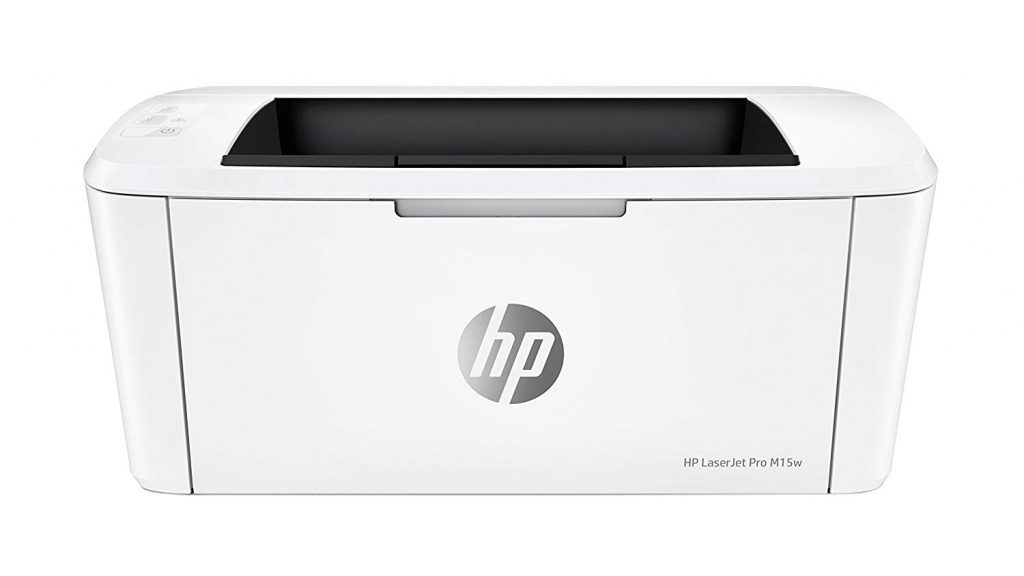
- Reliable Performance: HP Laserjet Pro offers you reliable performance from the start to the end of the task.
- Uncompromising Professional Quality: Once this device is out of the box, it lets you print anything. Moreover, it delivers professional and exceptional quality page after page.
- HP Auto-On/Auto-Off Technology: This technology saves energy by turning the printer on only when you need it.
- Intuitive Control Panel: This lets you select the options quickly with ease. This, in turn, lets you get your job faster.
- HP Smart App: You can now stay connected to your business. With the HP Smart App, this printer lets you print and scan anything from your smartphone. Additionally, you can also easily order toner.
- Fast Speed: It can print 18 to 19 A4 size pages per minute. Thus, offering you results at lightning speed. Furthermore, it saves you time and effort in your busy schedule.
- Compact: Experience fast performance from the world’s smallest laser in its class. This compact device is so small that it can fit almost anywhere. And it enables you to quickly finish projects.
- Ready to Work Right Away: Featuring a pre-installed original HP toner cartridge. Hence, it’s ready to work right away without any delay. Moreover, it speeds through print jobs to give you the results.
- Price: HP Laserjet Pro is available approximately for AED 240.
Rank 2: HP MFP Laserjet Pro
Model: M28W
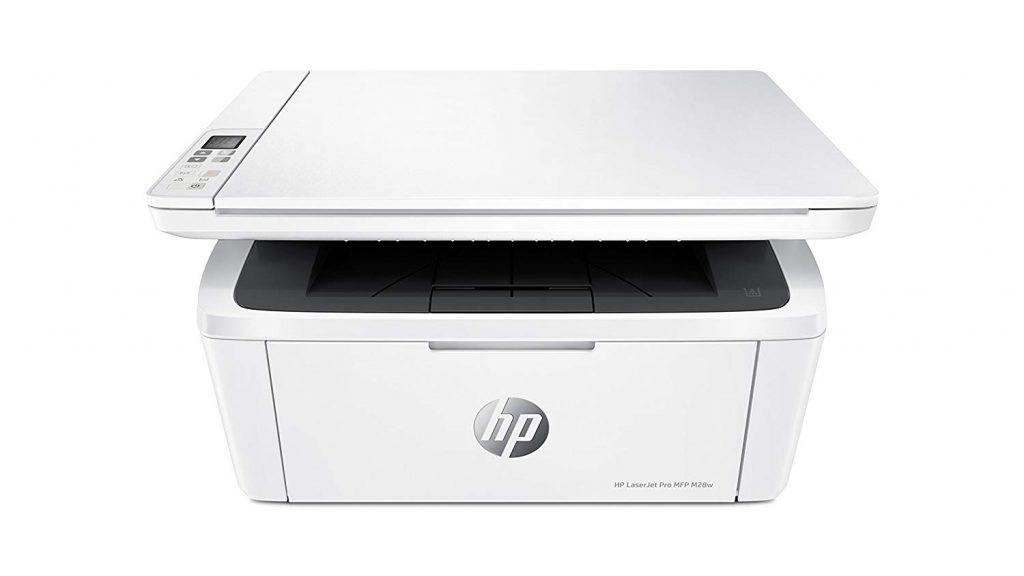
- Enhanced Productive Features: Now you can easily tackle projects with the intuitive print, scan, and copy solutions. All thanks to the versatile performance of this HP MFP Laserjet Pro.
- Fast Printing: This wireless monochrome functional printer is capable of printing 18 pages per minute of size A4.
- Easy ID Copy: Through this feature, you can easily copy both the sides of identification cards onto 1 side of the paper.
- Wi-Fi Direct: Simply connect your smartphone or tablet directly to your printer. You can easily print without accessing a network.
- Efficient Energy Use: The HP Auto-On/Auto-Off Technology saves energy as it turns your printer on only when you need it.
- Best in Class: Featuring a highly rated HP Smart App that enables you to print and scan from your mobile phone.
- It also enables you to print from the cloud, Google Drive as well as Dropbox.
- Additionally, this app also supports easy device setup and toner ordering.

- Wireless Connectivity: Due to built-in wireless capabilities. You can easily access, print and share resources on a network.
- Further, those without a network also have an option. They can connect mobile devices directly to the all in one wireless laser printer by using the Wi-Fi Direct.
- Intuitive Control Panel: Effortlessly and conveniently manage all your printers features with an icon LCD.
- Simply Scan to Email: Features multi-destination digital sending.
- Uncompromising Laser Quality: This surprisingly small and compact laser delivers exceptional quality page after page.
- Price: HP MFP Laserjet Pro is available for around AED 370.
Rank 3: Samsung Color Laser Printer
Model: SL-C430W
An all-rounder with the best in class wireless technology and power-packed with major features and functionalities. Thus making it one of the best laser printer in UAE for home use.
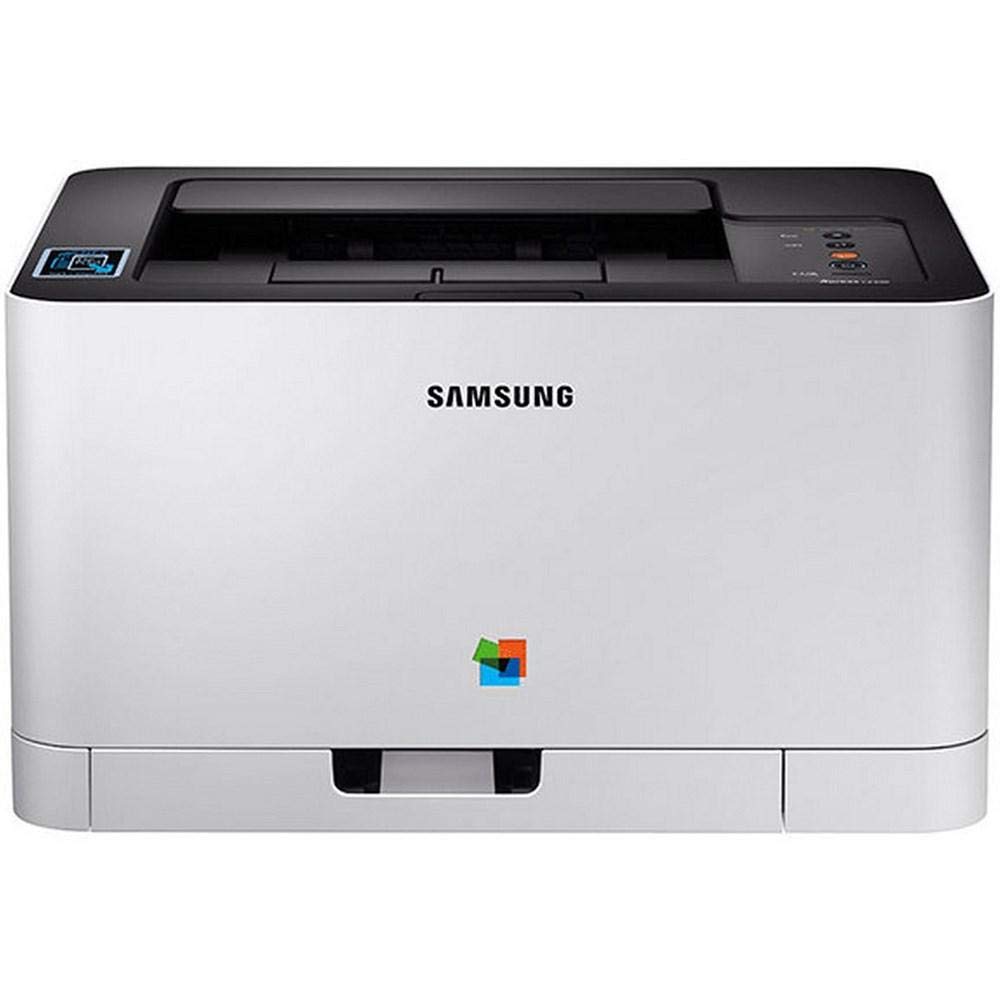
- NFC: All thanks to NFC. It enables your mobile to connect as well as communicate with your printer. To begin, simply tap your NFC enabled phone/tablet to this particular Samsung device and start printing. Please note that it works with Android devices only.
- Easy Mobile Printing: You can now print directly from your mobile through this wireless laser printer. All you need to do is download the free Samsung Mobile Print App, AirPrint or Google Cloud Print. Use one of these apps and there you go.
- Rapid Printing: This Samsung color laser printer can print up to 19 pages per minute in black and white. And up to 4 coloured pages per minute. The recommended volume is 100 to 500 pages.
- Get Print on Tap: All thanks to the apps since they allow you to print images and PDF’s. As well as the full suite of Microsoft Office documents. These include Word, Powerpoint and Excel.
- Wireless Setup: Experience hassle-free wireless setup without a USB connection or CD. Thus you can get going with ease with a quick 3 step installation. Here, the SPSI (Samsung Printer S/W Installer) selects the OS automatically and installs the driver without a CD.
- ReCP Technology: Equipped with a unique technology of Samsung known as the Rendering Engine for Clean Page (ReCP). It produces sharp text and clear images on a range of media sizes and weights.
- One-Touch Eco Button: Simply press the Eco button and save on toner, paper and energy. Additionally, you can print multiple pages on one sheet with this option. Further, it enables printing in draft mode. Moreover, it also skips blank pages and helps you customize these settings as per your preference.

Additional Benefits of Samsung Color Laser Printer
- Power Device: Firstly, this Samsung single-function colour laser printer features superior print quality. Secondly, it contains the NFC + WiFi connectivity, fast print speed and built-in Ethernet.
- Innovative Imaging Technology: Achieve professional image quality with Samsung’s innovative imaging technology. It prints out everything in vivid colours with exceptional clarity.
- Wide Range of Paper Support: It supports printing on plain paper, recycled paper, label. As well as cardstock, coloured, glossy paper and more.
- Smart Colour Management System: Smart (CMS) improves the quality of mobile printing with an automatic image adjustment function. This, in turn, enhances sharpness and removes white gaps.
- High Yield Toner Cartridge: The high yield toner cartridge provides you up to 1000 standard pages. This helps in increasing productivity while reducing the cost per page.
- Faster Workflow: This printer is equipped with a 400 MHz processor and 64 MB memory. Hence, it can print up to 19 pages per minute without any hassle.
- Price: Samsung color laser printer is available approximately for AED 800.
Rank 4: Brother Monochrome Laser Printer
HL-L2335D
Since cost is a key factor for many, this device is cost-efficient.
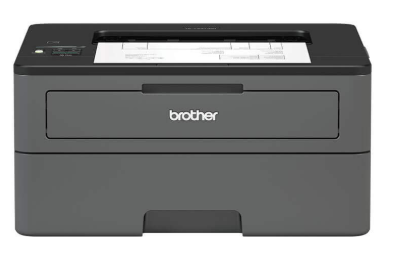
- Impressive Mono Print Quality: At high-quality resolution, this printer creates impactful, professional documents with crisp text and graphics.
- No Disturbance: It operates at the lowest decibel in class (under 50 dB). Thereby, printing without any noise and it doesn’t compromise on speed and quality too.
- Additionally, it’s creatively designed to fit on your desk.
- And print quietly at full speed while working without interruption.
- 250 Sheet Paper Tray: Due to the large 250 sheet paper tray, you don’t need to refill the paper tray often.
- Outstanding Print Speed: Brother desktop friendly printer provides outstanding print speeds of up to 34 ppm. It also offers an impressive monoprint quality and ensures that you never have to wait long for an important document printout.
- 2 Sided Printing: The high yield toner cartridge in combination with automatic 2 sided printing. Hence, reducing the cost of each print job.
- Manual Feed Slot: This slot can handle a wide variety of paper types such as envelopes, labels and thicker media. Thus, you can benefit flexibility and laser-quality documents. All from one compact machine.
- Durable: This printer is built to perform for years to come. Since it is made from robust and hardwearing materials. Moreover, it is also supported by outstanding service as standard.
- Price: Brother Monochrome laser printer is available approximately for AED 300.
If you need to purchase the best laser printer in UAE for office use, then here are the best options for you.
Best Laser Printer for Office Use
Rank 1: HP LaserJet Pro Multi-Functional Printer
Model: M130a-G3Q57A

- Anti-fraud Authentication: This feature helps protect your business from frustrating quality issues and costly reprints.
- Simple Connectivity: No problem if there’s no network. It enables you to easily print from your laptop or PC using a USB cable. All you need to do is connect this printer directly to your PC via the included Hi-Speed USB 2.0 Port.
- Energy Saving: All thanks to the HP Auto-On/Auto-Off Technology. This HP multifunction laser printer is designed for efficiency and helps save energy. It prints, scans and copies while keeping energy costs low, thus you save resources.
- Print Gauge Technology: This technology tracks toner levels and produces maximum prints possible.
- Auto Seal Removal: You can quickly replace your cartridges with the help of the auto seal removal function. As well as the easy-open packaging.
- Rapid First Page Print Time: It can print up to 22 pages per minute. As a matter of fact, the first pages are ready in as fast as 7.3 seconds.
- AirPrint: With Airprint app, you can print from your iPhone and iPad. It automatically scales the tasks to the correct paper size.

- JetIntelligence: Achieve consistent results with the Original HP Toner cartridges. In combination with the JetIntelligence, they’re designed to work flawlessly with this HP Laserjet Pro.
- Precision Black Toner: Produce sharp text, bold blacks, and crisp graphics with the precision black toner.
- Price: HP Laserjet Pro Multi-Functional printer is available for an estimated price of AED 380.
Rank 2: Brother All in One Duplex Wireless Laser Printer
Model: MFC-L2700DW
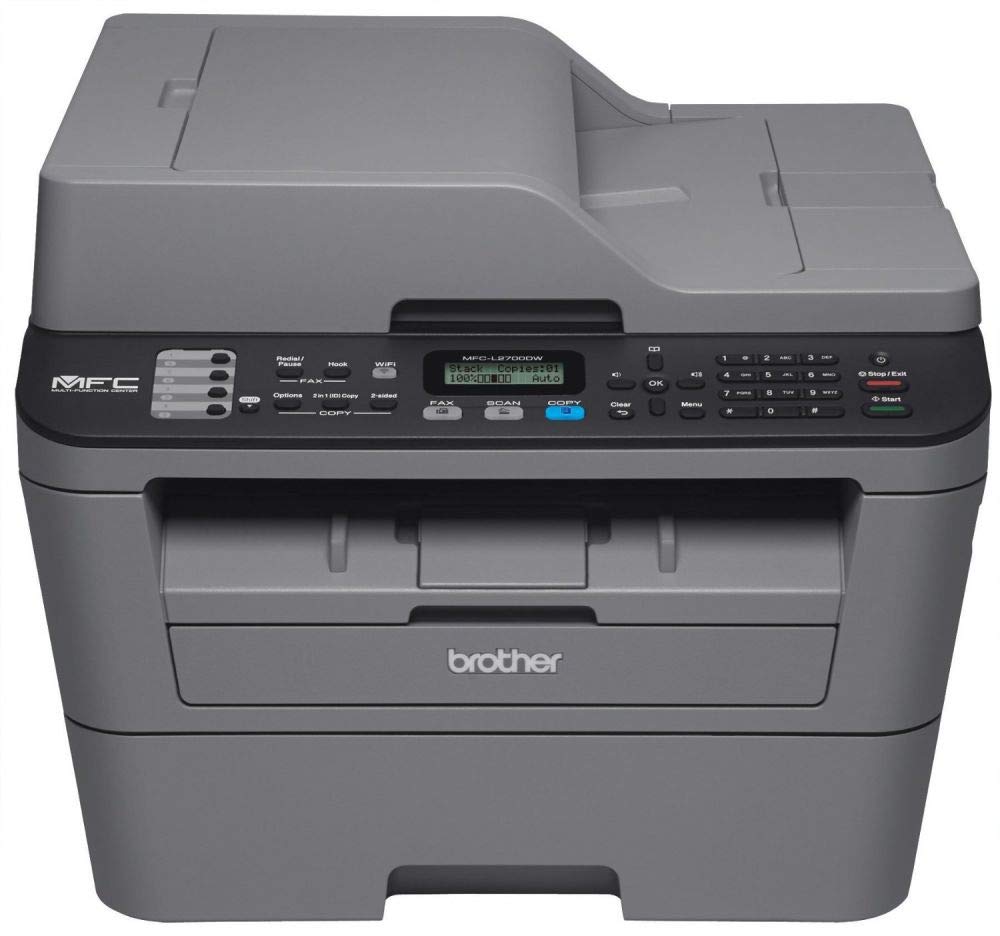
- Automatic Duplex Printing: It features a fast print speed of up to 27 pages per minute and automatic duplex printing. Hence, it is ideal for printing business documents including multi-page report spreadsheets, invoices and more.
- High-Quality Color Scanning: It offers a wide variety of ‘scan-to’ and advanced features. This includes ID Scan, Blank Page Skip and more.
- 250 Sheet Paper Tray: This paper tray can hold 250 sheets of paper, thus saving you time and effort. Since you don’t need to refill the paper tray every time.
- Automatic Document Feeder: With a 35-page capacity mobile device printing and automatic document feeder. It’s convenient for copying, scanning or faxing multi-page documents (up to legal size).
- Cloud-Based Services: You can print from and scan to multiple cloud-based services directly from the 2.7 colour touchscreen. Including Google Drive, DropBox, EverNote, OneNote and more.
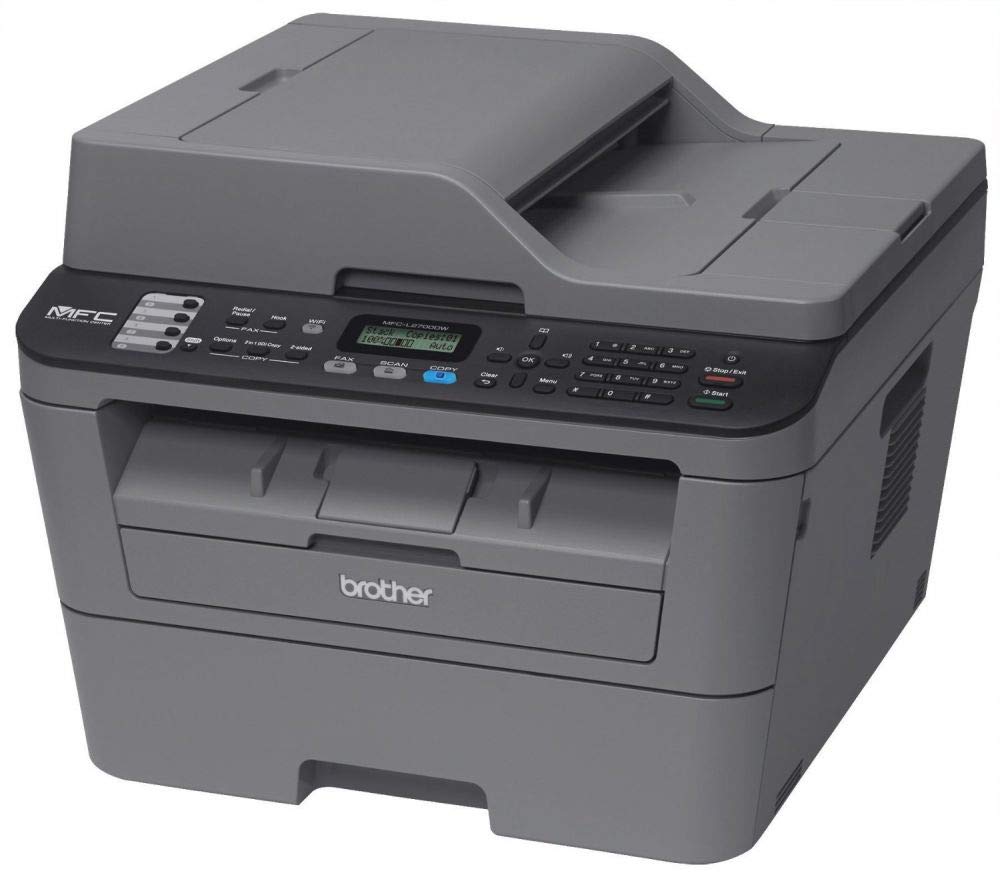
- Connection/Networking: This printer supports both wireless as well as wired networking. Moreover, it can connect locally via USB too.
- Touch to Connect: This all in one laser printer offers touch to connect printing and scanning. All thanks to the NFC feature that permits added consumer convenience.
- Price: Brother All in One Duplex Wireless Laser Printer is available for around AED 700.
Rank 3: XEROX Work Centre Laser MFP 3 in 1 Printer
Model: 3025V_BI

- Handles Heavy Workloads with Ease: It prints 21 pages per minute without any hassle. That too at a resolution of 1200 x 1200 dpi. Thus, your customers spend very less time waiting.
- Incredible Results: Achieve incredible results and a rich set of standard features with this printer. It features USB connectivity as well as built-in WiFi.
- Duty Cycle: The absolute number of pages that can be printed over a 1 month period is known as the duty cycle. This XEROX Work Centre Laser printer can print up to 15,000 pages per month without any error or jams. Moreover, it depends upon the print quality of the printer.
- Multiple Office Device Functions: Featuring one of the smallest footprints in its class, this printer saves space and reduces energy consumption. It also reduces supply costs via consolidation of multiple office device functions.
- First Page Speed: This printer prints the first in 8.5 seconds only. hence really fast.

- Higher Response: With a processor of 600 MHz and a large memory of 128 MB. It offers you a higher response/result to the task assigned to it.
- Secure Connection: You need not worry if you don’t have an existing wireless network. That’s because mobiles, tablets and laptop computers can make a secure connection through Wi-Fi Direct.
- Price: Xerox Work Centre Laser MFP 3 in 1 printer is available approximately for AED 400.
Rank 4: HP OfficeJet Pro Wireless Printer
Model: 8023-1KR64B

- HP Smart Tasks: With the help of HP Smart Tasks, this HP OfficeJet Pro increases productivity. It does so with fast colour performance and also helps in saving time.
- Mobile Print App: This printer gets your work done whenever and wherever you want. With the HP Smart best in class mobile print app, you can easily print, scan and copy from your phone.
- Security: Benefit from best in class security since it maintains privacy and control. This helps protect devices, data and documents.
- Original HP High Yield Cartridges: Print more pages and change cartridges less often. Thanks to these original HP High Yield Cartridges.
- Dropbox and Google Drive: Quickly access and print documents and images through your smartphones and from Dropbox and Google Drive.
- HP Smart App: Get helpful notifications and count on chatbot support with the HP Smart App.
- Tap and Swipe Ease: Take control of the print, scan and copy tasks by using the colour touchscreen. All thanks to the Tap and Swipe Ease feature.
- Networking: You can easily share resources, access and print with wireless and Ethernet networking.
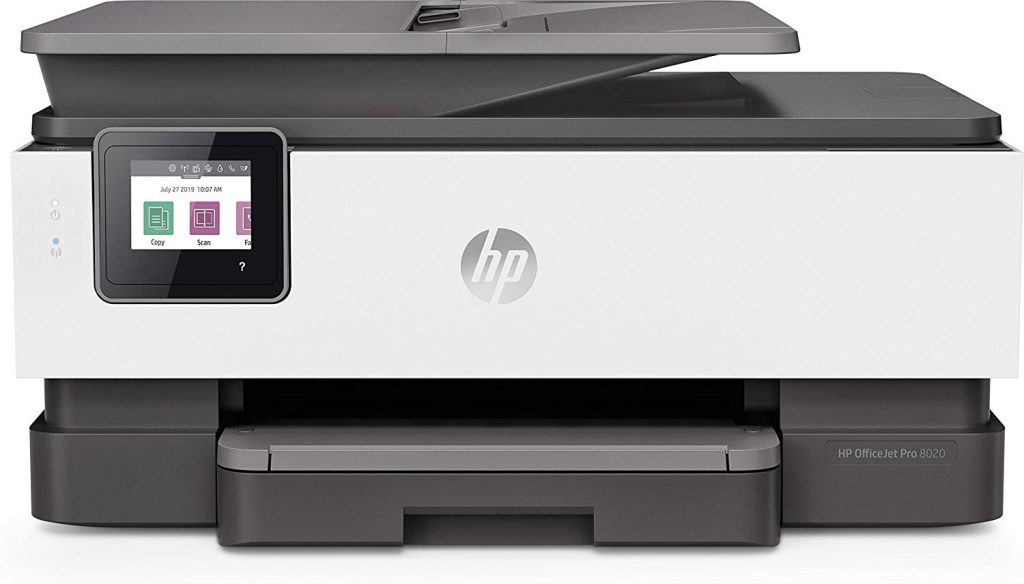
- Reliable Connections: It benefits you with self-healing Wi-Fi that reduces interruptions. Thus, it keeps you connected always and never disappoints you.
- Professional Quality: This printer is ideal for office printing and also for presentations. It creates vibrant, and best in class professional-quality colour graphics.
- High-Quality Scanning: Achieve high-quality scanning to share to Dropbox, Google Drive, email or the Cloud from virtually anywhere.
- Pages per Minute: It is capable of printing up to 20 black and white pages per minute. And 10 coloured pages per minute.
- Rich Print: Get the rich black text for all your business documents with the help of this HP OfficeJet Pro Wireless printer.
- Price: HP OfficeJet Pro Wireless Printer is available approximately for AED 450.
How to Choose the Best Laser Printer
Below lie all the important factors that you need to consider while purchasing the best laser printer in UAE. I have taken the time out to research on this section and put forth to you. This will make your journey of purchasing the best laser printer in UAE hassle-free.
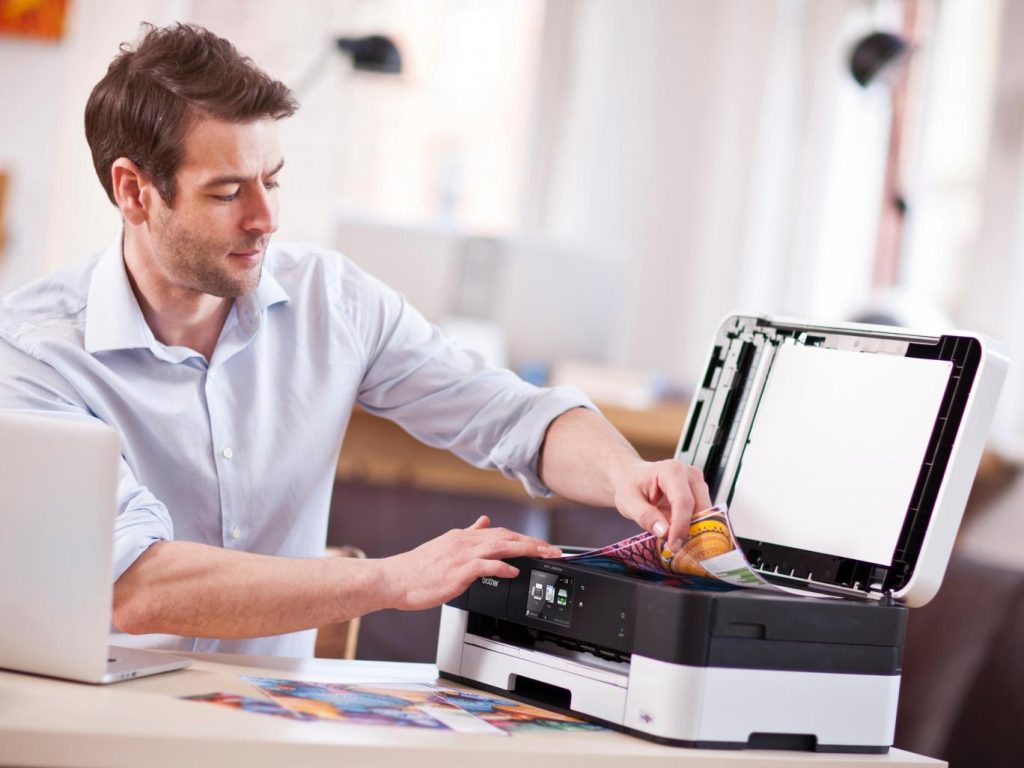
Monthly Duty Cycle
For all those who are not very familiar with the term “duty cycle”. I’m going to brief you on it first. Well, duty cycle is a term that represents the absolute number of pages that can be printed over a 1 month period. This depends upon the rated print quality of a machine. In other words, it indicates how much a particular printer can print per month without any errors or jams. As a matter of fact, printers are designed to carry and complete a particular workload.
If you compare your expected print volume to any printer’s monthly printing capacity. Then you are reducing the chances and risks of unexpected breakdowns as well as repairs. If any individual goes beyond the technical expectations of a printer on a regular basis. Then it leads to frequent breakdowns and a shorter lifespan of the unit. Hence, first and foremost, before you consider any other factor. You need to determine how much you print on a monthly basis. Further, this also helps you avoid purchasing more printer power than you need. It also pairs up your needs directly with a printer that can handle your workload.
Speed (Pages Per Minute)
The print speed is also referred to as PPM or pages per minute. This factor varies widely between the different laser printer models. Most of the printers today can print at speeds between 25 and 50 pages per minute. This is more than adequate for most business purposes. The high-end printer models can produce 100 pages per minute or more. Giving thought and determining your printing habits will help you know how fast you need to print. And also how much you need to spend in order to get that speed.
Some printers are capable of printing extremely fast. For instance, they can print around 500 words per second. I’m sure that not everyone needs that level of output. Very few may need this speed and keep in mind that this type of speed is very expensive. Hence, you need to determine how many pages you need per minute.
Cost Per Page
Another important factor to consider while shopping for an efficient laser printer is the cost per page. It determines how much you’ll be spending on toner cartridges in the long run. You should purchase a cost-efficient laser printer with a low cost per page. As a matter of fact, every toner cartridge has a different price tag and page yield. Wait, you may not know what page yield means. So, before we proceed I shall tell you what it means. Well, page yield is the number of pages that you can expect to print with one cartridge. So, in order to determine or calculate a printer’s cost per page. You need to divide a printer’s page yield by the cost of the ink cartridge.
However, calculating the cost per page for a colour cartridge is slightly more complex. Firstly, you’ll have to calculate the cost per page for each individual cartridge by using the same formula as mentioned previously. Remember, most of the cyan, magenta and yellow cartridges have the same page yield. Next, add up the cost per page of all the 4 cartridges (black, cyan, magenta and yellow).
Wi-Fi Connected Printer
A wireless connection is incredible for networking printers among multiple devices or employees. Many laser printers of today feature built-in Wi-Fi and Bluetooth capabilities. On the other hand, there are a number of printers that still rely on wired Ethernet or USB connections. The reason behind this is the speed. Wi-Fi is extremely versatile as it enables the different devices to link up from anywhere. However, Wi-Fi tends to cut into the speed at which your unit can print. In many offices, the speed of printing is more important than versatility.

Laser Printer FAQs for UAE
A laser printer is better than inkjet for printing documents, both black and white as well as coloured. But, when it comes to printing photos, inkjets are a better option. If you want the cost per page to be as low as possible, then a laser printer is a better option. Unlike, inkjet printers, laser printers don’t use ink. In fact, they use a toner cartridge which lasts much longer. Also, laser printers make use of a heat transfer method while printing. Hence, the print is completely set and smudge-proof from the moment it comes out of the printer.
Yes, of course, laser printers can print in colour. Provided you purchase a coloured laser printer. It can print text, documents as well as photos.
No. Laser printers don’t dry out because they use a toner cartridge for printing. Hence, it doesn’t require ink. Thus, no ink means nothing to dry up. The toner present in a toner cartridge is a fine powder that forms the text and images that you print on the paper. Unlike the ink used in inkjet printers, the toners from laser printers don’t dry up even if left for a long time.
Most of the laser printers have an expected lifetime of about 5 to 7 years. Generally, the major components of the laser printer can be replaced when they wear out. Therefore, you can keep the printer going long after its warranty expires. Besides this, how well you treat the printer and the environment you keep it in also makes a difference.
Quality Printing: Value Beyond Words
I’m amazed and glad that you have made it till the end of the best laser printer in UAE. Indeed, with numerous brands available online, it is confusing to make the best choice. But, I have demystified it all here, to make it easier for you in purchasing the best laser printer in UAE. If you’re still confused or have a second thought, then all you need to do is carefully read through this article once again. Keep all your requirements in mind while doing so. What features and functionalities you need as well as the budget. This will make your process of purchasing the best laser printer in UAE trouble-free.
I would advise you to not compromise on quality since a good quality laser printer will last you for several years to come. In addition to quality, it’s always better to opt for a printer that has more functions and technologies. You won’t regret, since in the near future if you need these functions and technologies. Then you won’t have to replace your laser printer. Thus, you save time as well as the effort of looking for another one again. HAPPY PRINTING!!!


![Best Laser Printer in UAE – Price & Features Compared [2022]](https://mqroo2.com/wp-content/uploads/2022/03/1646679915_Best-Laser-Printer-in-UAE-–-Price-Features-Compared-750x430.jpg)
 المنصة التعليمية
المنصة التعليمية دولة اﻹمارات
دولة اﻹمارات اقتصاد
اقتصاد تسوق
تسوق ثقافة وعلم
ثقافة وعلم ترفيه وفن
ترفيه وفن عن شبكة مقروء
عن شبكة مقروء